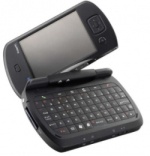Download
opie-htcuniversal-image-htcuniversal.tar.bz2
haret.zip (For HTC Uni with 64MB RAM)
haret128.zip (For HTC Uni with 128MB RAM)
How to install linux:
- Download Linux (tar.bz2 file) and Haret
- Connect SD card to PC with Linux OS
- Create 1 small fat16 partiotion for Haret with GParted on SD card
- Create ext2 partiotion for Linux on SD card
- Start MC as root
- Unpack and copy all files from tar.bz2 file to ext2 partition with MC
- Copy Haret to fat16 partiotion
- If ext2 partition is second partition skip this point.
Edit startup.txt file. "mmcblk0p2" mean, that ext2 is second partition. For example If you have ext2 as third partiotion editmmcblk0p2tommcblk0p3 - Unmount SD card from PC and put it to HTC Uni
- Run haret-w.exe from SD card. Have fun :)
Screenshots
Screenshots source: stahovat.okamzite.eu